Qualified Analysis Example via Plotly 3D Terrain Modelling
A example about interactive data analysis with Plotly(Created by Ideagora Geomatics)
Qualified 3D Terrain Modelling has to important a role due to some chapters.Thus,example about high qualified elevation/bathymetric data production presents to structure information of isocurves with information of 3 point via cursor movement as interactive into .html domain
Where,you will find to instructions about program;
Firstly,established a "3D_Terrain" folder at Desktop.And next,adding to comma separated "Survey_data" file with program;
import numpy as np
import plotly.offline as go_offline
import plotly.graph_objects as go
#READING AND PARSING THE DATA
file=open('C:/Users/Geo/Desktop/3D_Terrain/survey_data.csv','r')
lines=file.readlines()
n_line=len(lines)
x=[]
y=[]
z=[]
for i in range(1,n_line):
split_line=lines[i].split(",")
xyz_t=[]
x.append(float(split_line[0].rstrip()))
y.append(float(split_line[1].rstrip()))
z.append(float(split_line[2].rstrip()))
#DISTANCE FUNCTION
def distance(x1,y1,x2,y2):
d=np.sqrt((x1-x2)**2+(y1-y2)**2)
return d
#CREATING IDW FUNCTION
def idw_npoint(xz,yz,n_point,p):
r=10 #block radius iteration distance
nf=0
while nf<=n_point: #will stop when np reaching at least n_point
x_block=[]
y_block=[]
z_block=[]
r +=10 # add 10 unit each iteration
xr_min=xz-r
xr_max=xz+r
yr_min=yz-r
yr_max=yz+r
for i in range(len(x)):
# condition to test if a point is within the block
if ((x[i]>=xr_min and x[i]<=xr_max) and (y[i]>=yr_min and y[i]<=yr_max)):
x_block.append(x[i])
y_block.append(y[i])
z_block.append(z[i])
nf=len(x_block) #calculate number of point in the block
#calculate weight based on distance and p value
w_list=[]
for j in range(len(x_block)):
d=distance(xz,yz,x_block[j],y_block[j])
if d>0:
w=1/(d**p)
w_list.append(w)
z0=0
else:
w_list.append(0) #if meet this condition, it means d<=0, weight is set to 0
#check if there is 0 in weight list
w_check=0 in w_list
if w_check==True:
idx=w_list.index(0) # find index for weight=0
z_idw=z_block[idx] # set the value to the current sample value
else:
wt=np.transpose(w_list)
z_idw=np.dot(z_block,wt)/sum(w_list) # idw calculation using dot product
return z_idw
# POPULATE INTERPOLATION POINTS
n=100 #number of interpolation point for x and y axis
x_min=min(x)
x_max=max(x)
y_min=min(y)
y_max=max(y)
w=x_max-x_min #width
h=y_max-y_min #length
wn=w/n #x interval
hn=h/n #y interval
#list to store interpolation point and elevation
y_init=y_min
x_init=x_min
x_idw_list=[]
y_idw_list=[]
z_head=[]
for i in range(n):
xz=x_init+wn*i
yz=y_init+hn*i
y_idw_list.append(yz)
x_idw_list.append(xz)
z_idw_list=[]
for j in range(n):
xz=x_init+wn*j
z_idw=idw_npoint(xz,yz,5,1.5) #min. point=5, p=1.5
z_idw_list.append(z_idw)
z_head.append(z_idw_list)
# CREATING 3D TERRAIN
fig=go.Figure()
fig.add_trace(go.Surface(z=z_head,x=x_idw_list,y=y_idw_list))
fig.update_layout(scene=dict(aspectratio=dict(x=2, y=2, z=0.5),xaxis = dict(range=[x_min,x_max],),yaxis = dict(range=[y_min,y_max])))
go_offline.plot(fig,filename='C:/Users/Geo/Desktop/3D_Terrain/survey_data.html',validate=True, auto_open=False)
And,Produced survey_data.html file into same folder as a conclusion of program compilation;
Thus,some images of .html file;
Qualified 3D Terrain Modelling has to important a role due to some chapters.Thus,example about high qualified elevation/bathymetric data production presents to structure information of isocurves with information of 3 point via cursor movement as interactive into .html domain
Where,you will find to instructions about program;
Firstly,established a "3D_Terrain" folder at Desktop.And next,adding to comma separated "Survey_data" file with program;
import numpy as np
import plotly.offline as go_offline
import plotly.graph_objects as go
#READING AND PARSING THE DATA
file=open('C:/Users/Geo/Desktop/3D_Terrain/survey_data.csv','r')
lines=file.readlines()
n_line=len(lines)
x=[]
y=[]
z=[]
for i in range(1,n_line):
split_line=lines[i].split(",")
xyz_t=[]
x.append(float(split_line[0].rstrip()))
y.append(float(split_line[1].rstrip()))
z.append(float(split_line[2].rstrip()))
#DISTANCE FUNCTION
def distance(x1,y1,x2,y2):
d=np.sqrt((x1-x2)**2+(y1-y2)**2)
return d
#CREATING IDW FUNCTION
def idw_npoint(xz,yz,n_point,p):
r=10 #block radius iteration distance
nf=0
while nf<=n_point: #will stop when np reaching at least n_point
x_block=[]
y_block=[]
z_block=[]
r +=10 # add 10 unit each iteration
xr_min=xz-r
xr_max=xz+r
yr_min=yz-r
yr_max=yz+r
for i in range(len(x)):
# condition to test if a point is within the block
if ((x[i]>=xr_min and x[i]<=xr_max) and (y[i]>=yr_min and y[i]<=yr_max)):
x_block.append(x[i])
y_block.append(y[i])
z_block.append(z[i])
nf=len(x_block) #calculate number of point in the block
#calculate weight based on distance and p value
w_list=[]
for j in range(len(x_block)):
d=distance(xz,yz,x_block[j],y_block[j])
if d>0:
w=1/(d**p)
w_list.append(w)
z0=0
else:
w_list.append(0) #if meet this condition, it means d<=0, weight is set to 0
#check if there is 0 in weight list
w_check=0 in w_list
if w_check==True:
idx=w_list.index(0) # find index for weight=0
z_idw=z_block[idx] # set the value to the current sample value
else:
wt=np.transpose(w_list)
z_idw=np.dot(z_block,wt)/sum(w_list) # idw calculation using dot product
return z_idw
# POPULATE INTERPOLATION POINTS
n=100 #number of interpolation point for x and y axis
x_min=min(x)
x_max=max(x)
y_min=min(y)
y_max=max(y)
w=x_max-x_min #width
h=y_max-y_min #length
wn=w/n #x interval
hn=h/n #y interval
#list to store interpolation point and elevation
y_init=y_min
x_init=x_min
x_idw_list=[]
y_idw_list=[]
z_head=[]
for i in range(n):
xz=x_init+wn*i
yz=y_init+hn*i
y_idw_list.append(yz)
x_idw_list.append(xz)
z_idw_list=[]
for j in range(n):
xz=x_init+wn*j
z_idw=idw_npoint(xz,yz,5,1.5) #min. point=5, p=1.5
z_idw_list.append(z_idw)
z_head.append(z_idw_list)
# CREATING 3D TERRAIN
fig=go.Figure()
fig.add_trace(go.Surface(z=z_head,x=x_idw_list,y=y_idw_list))
fig.update_layout(scene=dict(aspectratio=dict(x=2, y=2, z=0.5),xaxis = dict(range=[x_min,x_max],),yaxis = dict(range=[y_min,y_max])))
go_offline.plot(fig,filename='C:/Users/Geo/Desktop/3D_Terrain/survey_data.html',validate=True, auto_open=False)
And,Produced survey_data.html file into same folder as a conclusion of program compilation;
Thus,some images of .html file;
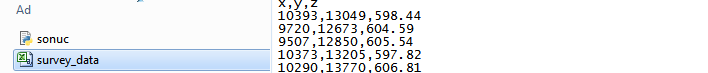




Yorumlar
Yorum Gönder